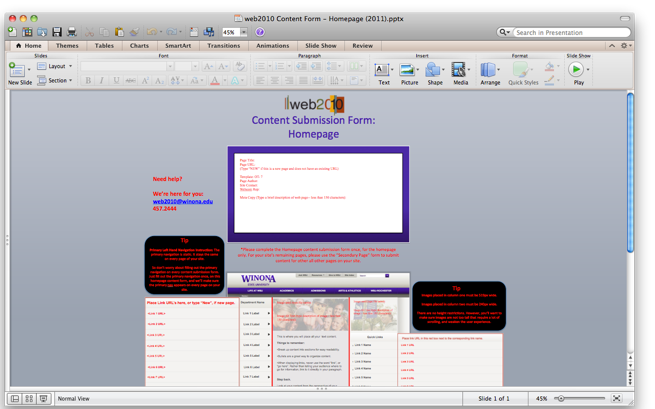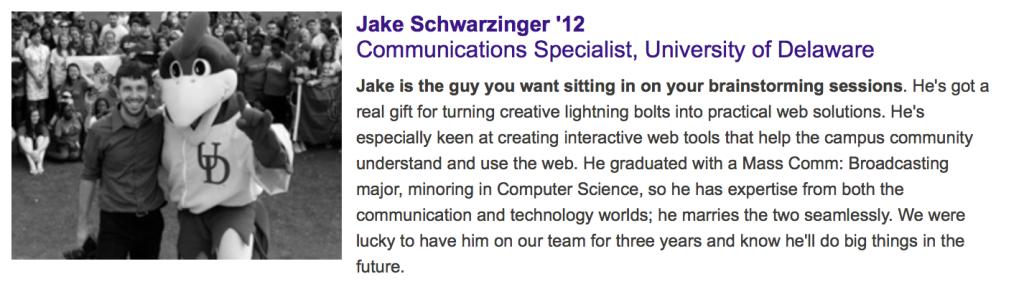Winona State University Web Redesign
Web Conversion
In 2010 Winona State University launched a redesigned website. However, not every page was redesigned. Departments wanting to update their site to the new template needed to fill out a Word-based content form, submit it, and IT would physically create the website. This text-based form is pretty straight forward, but some people are visual thinkers. To accommodate visually orientated people I had to think of a way to make a point-click-edit website, but it had to be something that everyone on campus had access to and was familiar with, so I repurposed Powerpoint. Rather than use Powerpoint as a presenters tool, I created a mock WSU website in Powerpoint where users can simply paste in their content. There are different website templates departments can choose from, so a Powerpoint content form had to be created for every template. Below are screenshots of two templates, including a secondary form I made that accompanies one template.
eHome
This flash project, which can be seen below, was made to educate WSU students, faculty, and staff on the features of ehome and how to navigate to ehome. eHome was a new addition to WSU’s website as part of the WSU website redesign.
Web Conversion Content Form How-To Video
Description: This video is to train WSU staff on how to use a “form” I designed in powerpoint for putting together a website. I used Camtasia to record and edit.
Role: Videographer, Editor, Writer
Equipment: Camtasia
For: Winona State University – Internal
Taken from the WSU Web Communications Website